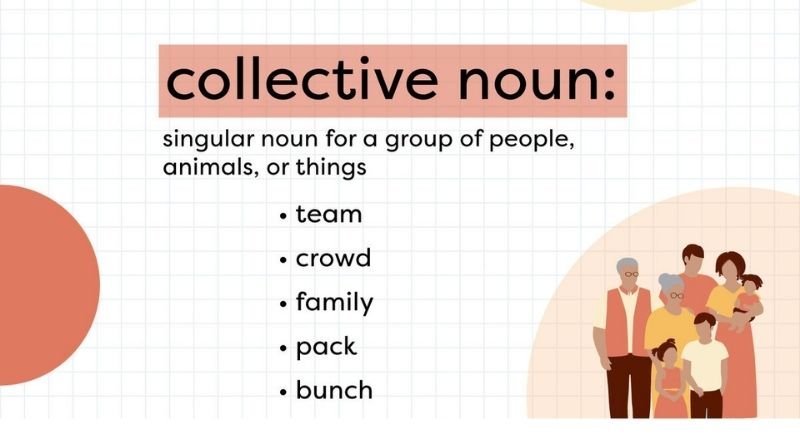Best Ways to Download Instagram Videos and Photos
Instagram has become one of the most popular social media platforms in the world, with millions of active users sharing photos and videos daily. While Instagram provides a user-friendly interface for viewing and interacting with content, it doesn’t offer a built-in feature to download videos and photos directly. However, there are several safe and reliable methods available that allow users to download Instagram videos and photos hassle-free. In this article, we will explore some of the best ways to do so.
1. Using Online Downloaders:
One of the easiest and most popular ways to download Instagram videos and photos is by using online downloaders. These web-based tools require no installation and can be accessed from any device with an internet connection. To download content using online downloaders, follow these steps:
- Find the Instagram video or photo you want to download.
- Copy the post’s URL from the address bar of your browser.
- Visit an online downloader website (e.g., FastDL, sssInstagram).
- Paste the copied URL into the downloader’s input box.
- Click the “Download” or “Download Now” button.
The downloader will generate a downloadable link for the video or photo. Keep in mind that online downloaders may include ads or pop-ups, so exercise caution while using them.
2. Utilizing Mobile Apps:
Several mobile apps are designed specifically for downloading Instagram content. These apps are available for both Android and iOS platforms and can be easily found on the respective app stores. Some popular apps include “InstaSave” for Android and “Repost for Instagram” for iOS. Here’s how to use such apps:
- Install the preferred app from your app store.
- Open the Instagram app and find the video or photo you want to download.
- Tap on the three dots (⋮) or the share button beneath the post.
- Select the option to copy the post’s link.
- Open the downloaded app and paste the link into the provided field.
- Tap the “Download” button to save the content to your device.
Always be cautious when downloading third-party apps, and read reviews before installing to ensure they are safe and reliable.
3. Browser Extensions:
For users who frequently download Instagram content, browser extensions can be a convenient option. These extensions add a download button directly to Instagram posts, simplifying the download process. Popular extensions like “Downloader for Instagram” for Google Chrome or “Video Downloader for Instagram” for Firefox can be used. Here’s how to use a browser extension:
- Install the preferred extension from the browser’s extension store.
- Navigate to Instagram and find the content you want to download.
- Click on the download button that appears below the post.
- Choose the desired quality and format of the video or photo.
- The content will be downloaded to your device.
Remember to keep your browser and extensions updated to ensure smooth functionality and security.
4. Using IFTTT (If This Then That):
IFTTT is a popular automation service that allows users to create “applets” to perform specific tasks automatically. With IFTTT, you can set up an applet that automatically saves Instagram photos and videos to your preferred cloud storage service, such as Google Drive or Dropbox. To use IFTTT for downloading Instagram content:
- Create an IFTTT account (if you don’t have one).
- Connect your Instagram and cloud storage accounts to IFTTT.
- Browse and select an existing applet or create a new one that saves Instagram media to your chosen cloud storage whenever you like a post or use a specific hashtag.
- Activate the applet, and it will run in the background, saving content automatically.
This method is great for users who want to organize their downloaded content efficiently.
5. Manual Method:
If you prefer a manual approach, you can download Instagram videos and photos without relying on third-party tools. This method involves inspecting the page source code to find the direct link to the media file. Please note that this method requires basic technical knowledge and may be more time-consuming. Here’s how to do it:
- Open the Instagram post and right-click on the video or photo.
- Select “Inspect” (in Google Chrome) or “Inspect Element” (in Firefox).
- Look for the
<meta property="og:video"tag for videos or<meta property="og:image"tag for photos in the HTML code. - Copy the URL found in the “content” attribute of the tag.
- Paste the URL into a new browser tab, and the video or photo will open.
- Right-click on the media and select “Save video as” or “Save image as” to download it.
While this method works, it requires more effort and technical understanding, making it less favorable for casual users.
Conclusion:
Downloading Instagram videos and photos can be an easy task with the right methods at your disposal. Whether you prefer using online downloaders like iGram for quick access, mobile apps for on-the-go downloading, browser extensions for added convenience, IFTTT for automated organization, or a manual approach for technical prowess, these methods provide various options to suit your preferences. Regardless of the method you choose, it’s essential to respect copyright and intellectual property rights when downloading and sharing content from Instagram. Always seek permission from the content creator and give proper credit when sharing their work elsewhere. Happy downloading!