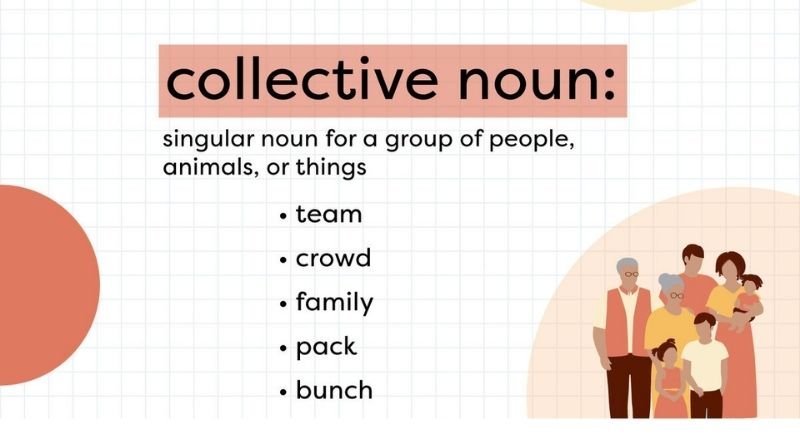Facebook Blogging: Everything You Need to Know
So you want to blog on Facebook?
It’s okay, you’re not alone, and this article will help show you how to take advantage of the social network to attract new audiences and get them engaged with your brand. But first, here are some things to keep in mind as you begin your journey.
Why Post Your Blog on Facebook?
Posting your blog on Facebook is a great way to get more exposure for your business or passion. Many people have very active Facebook profiles, and there are millions of Facebook pages that you can connect with your blog, allowing you to not only reach a wide audience but target specific demographics as well. There are many tools that help make the process easier and take some of the stress out of it so we don’t have time sitting in front of our computers all day. If you already post links to your latest blog posts on Twitter or LinkedIn, then this is a natural next step!
How to Create an Attractive Profile?
When you sign up for a Facebook account, you get a blank canvas of an online profile. But there’s no need to stay empty! There are plenty of steps that you can take to turn your Facebook profile into the perfect social hub. Here are some tips for making your new profile pop and getting ready for blogging on Facebook:
Set up your Timeline Cover photo
Use a great Profile picture
Link your Facebook Page with other social media platforms (Twitter, LinkedIn, Pinterest)
Upload photos that show what you do or what’s most important in your life. The more personal and human, the better!
Upload inspirational quotes or reminders.
How to Grow Your Following?
We’ve all seen those people with a bunch of blue checkmarks next to their name and we wonder if there’s any way for us to get one too. Well, that blue checkmark is called a verified account. If you’re lucky enough, Facebook might randomly give you the verification badge. But what if you want your friends and family on the social media site to find you? What if you want more followers on Facebook?
The first thing you’ll need is an email address for your Facebook page. This can be an old one that has not been in use or a new one. When creating your page, make sure you write out your full name and place of residence.
Which Content Works Best for Facebook?
For starters, videos and posts that are images with text over them tend to do better on Facebook than text-only posts. Videos get more views, but photos get a much higher engagement rate. This means people are more likely to like, comment, or share a photo compared to a video. But the key here is quality! The image you choose needs to be visually appealing, eye-catching and something people would want to look at again. Keep in mind who your audience is and what type of content they might enjoy. And remember to use relevant hashtags when posting your content so it can be found by other users who might find it interesting too.
You can also add polls (questions) in your post as well, which will allow readers to vote for their answer choice and add comments under their responses. Not only does this generate conversations within your community, but it also provides insight into what others think about the topic being discussed.
What Tools Can Help Me Manage My Page Better?
One tool that can help you with your Facebook page is Ads Manager. This can help you keep track of who has interacted with your page, identify prospective customers and let you know which ads are generating the most engagement on your page. Another helpful tool is Insights. This allows you to see which posts have been successful in generating interactions and reach. It will also show you how many people have liked or commented on your post and even where they are located. These insights provide a wealth of information for business owners looking to improve their content marketing strategy.
Where Can I Go From Here?
- Before you publish your blog post, be sure to go into the dashboard of your Facebook page and create a new tab called Posts. Tabs let people on Facebook know what you want them to see when they come to visit your page. After publishing the post, this will show up at the top of your page so people will be more likely to click on it.
- Go back into the post settings for that particular blog post, and under Extra Settings choose Set New Tab as Default. This makes one blog post show up automatically when someone visits your website from Facebook instead of having it as a tab at the top of the page like we had before with posts. Once you do this, any time you publish a new blog post on Facebook, it will show up in the Posts tab by default.
- When you’re done editing these settings for one specific blog post or updating these defaults if you’d like to make changes across all future posts, scroll down to Publish and then hit Save Changes below the Update button.