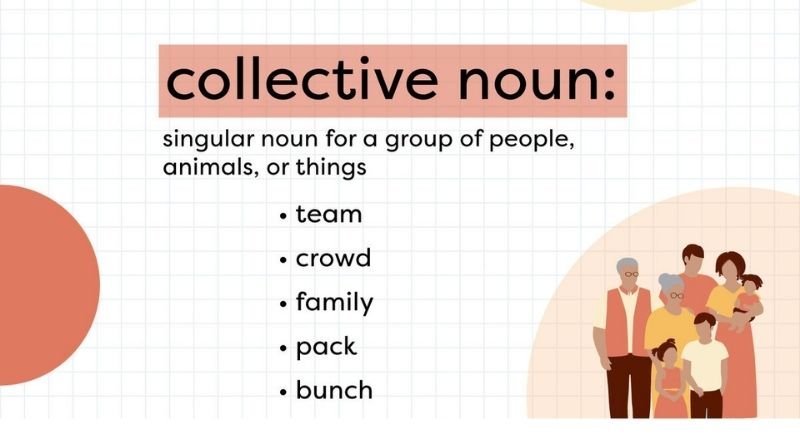Bitrix24 Review: The Pros and Cons of This Popular CRM
If you’re looking for a good CRM that works well with other tools, Bitrix24 may be just what you need to get your business running smoothly. But this isn’t the only CRM out there, and there are many others that can also help you organize your business. To find out which CRM will work best for your business, check out our comprehensive Bitrix24 review below. We’ll take an in-depth look at the pros and cons of this popular CRM so you can decide if it’s right for you
What is Bitrix24?
Bitrix24 is a CRM service. It’s available in 14 languages, integrates with Google Analytics, and offers customer support in 12 languages. One of the most well-known features is its chat app that you can use to chat with customers on the website or via the messenger app. You can also integrate it with other apps like MailChimp, Dropbox, Wistia, YouTube, and many more. Another big selling point for Bitrix24 is that it offers both free trial and paid plans—including one plan which starts at just $4 per month for up to 10 users (note: pricing differs based on the number of users). That’s only a few dollars per user! But as always, there are some drawbacks.
For example, if you need 24/7 customer support or have an international audience, then it’s not worth using this service. You’ll have to pay for their premium package to get around these limitations. But if your business doesn’t need 24/7 support and has an English-speaking audience, then Bitrix24 might be perfect for you!
Ease of Use
Some software can be confusing, difficult to understand, or time-consuming to learn. Bitrix 24 is very easy to use because it has a user-friendly interface and the program makes sense right away. Within minutes you will be able to get started. It has a nice variety of helpful features for you to use in your business, without requiring an investment in training or hiring technical support which many other programs require. One downside is that there are few templates with premade content for your business. Another disadvantage is that there are limits on how many file types are allowed (although these can be changed by upgrading the program). Overall though, Bitrix 24 is easy enough for anyone with some basic computer skills to work their way around it without much difficulty.
Collaboration Features
One of the best things about Bitrix24 is the collaboration features, allowing employees to work on projects, or plan them in the calendar together. That way, not only can your team members communicate with each other, but they’ll know when someone needs help completing a task or meeting a deadline. And if one of your employees needs training on how to use a particular module in Bitrix24? You can search for that training video right from within the program. Helping Employees Get up to Speed Quickly: If you’re going to have remote workers, it’s important that they are able to access everything quickly and efficiently – especially training videos. With Bitrix24, you can actually download all of their materials so they don’t need an internet connection (or wifi) at all! Not only does this save time, but it helps get new hires up to speed quicker than ever before. Multi-Functional Online Meeting Space: Another great feature is the multi-functional online meeting space where you can collaborate with colleagues and clients no matter where they are. It’s perfect for meetings where everyone needs access to information at once – especially data sheets or company reports!
Mobile App
As of 2016, Bitrix24 has an iOS app that’s compatible with iOS 7 or later. It also works on Android devices. The Android app requires Android 4.0 or later, which must be downloaded from the Google Play Store. For Apple users, you can download Bitrix24 from the App Store. After downloading it, open the file to install it on your device. There are versions for iPhone and iPad but no Mac version as of yet. To sign up for a trial account, enter your email address in the pop-up window that appears after clicking ‘Install’. You’ll receive a confirmation email containing a link to activate your account within 10 minutes after signing up. You can also use this link to access your account at any time without having to sign in again.
The first time you open Bitrix24 Mobile, you’ll need to enter some basic information such as company name and country/region before being taken to your new dashboard. You’ll have all of the features available on the desktop site, including tasks and projects. If you have multiple projects assigned to you, click on one to see its tasks. Your settings will automatically sync between mobile and desktop so if you change them from one place they will show up in both places. Once logged into your account using the same credentials as when using Bitrix24 through a browser, click Settings then Integrations then Add Connector. You can choose how often data is synced between Bitrix24 and other services like Salesforce or Gmail; once every two hours is recommended for low bandwidth connections while twice daily is best for higher bandwidth connections.
Customer Support
The customer support system is what gives many people the confidence to use Bitrix24. 24/7 customer support agents are available via live chat, phone, and email. They are ready to answer questions or solve problems. It’s worth noting that not all plans come with phone support but all plans include at least one live chat agent, as well as unlimited email access for questions about your account or any help with issues related to the software platform. The quality of the customer service was excellent when we reached out with a question about our account. Live chat reps were knowledgeable and helpful, quickly responding to our questions. Phone agents were also quick to answer and get us back on track when we needed assistance right away. There was a slight lag in response time when reaching out via email but they still responded within 12 hours, which is much faster than other providers often respond in less time than six hours. Overall, the customer service experience was quite positive – it’s clear they’re focused on providing excellent service even if you don’t have an issue requiring immediate attention!